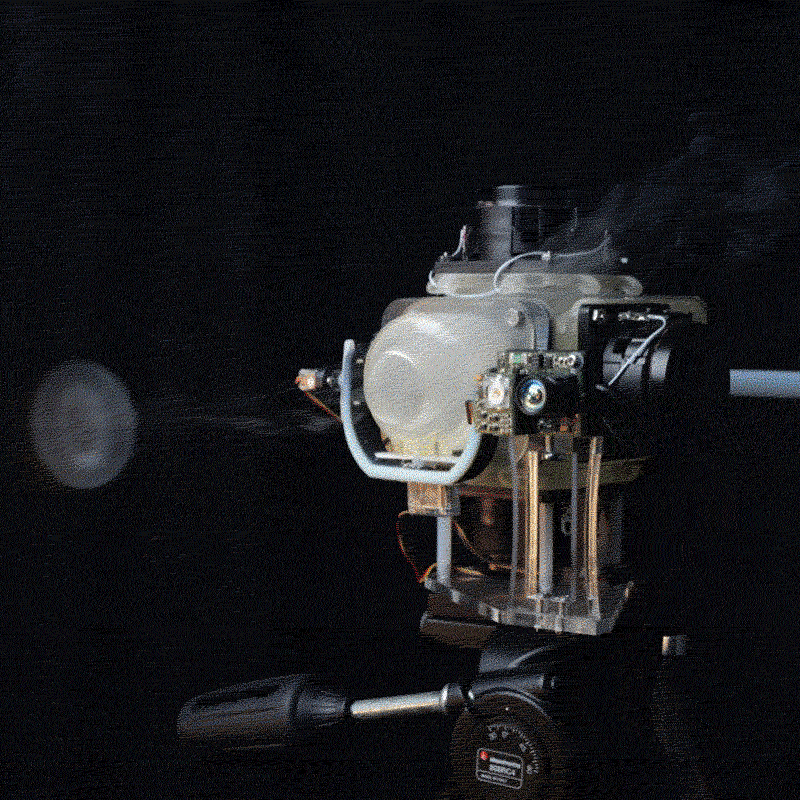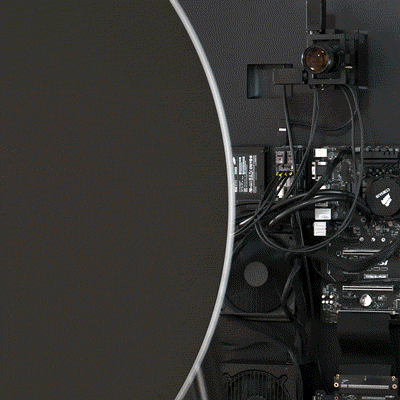Motivation behind artgram
Aren’t there already a multitude of photography apps on the app store? You might ask, and the answer is probably yes.
artgram, though, is a photography app designed to make unusual captures. The outcomes of artgram are the result of classical photographic techniques reinterpreted using the smartphone camera.
Let’s take strip photography, for example, a technique that is part of artgram, and that was widely used in the past for photo finish at sports events. A strip photo used to be made with a custom camera, where a rolling film was exposed, instead of from a circular aperture, from a very narrow thin strip.

On the right: Picture taken with artgram. While the underlying logic is the same as the photo finish, where just one line is captured at each time, notice the artifacts of the digital capture. To keep up with the speed of moving objects, the bikes in this example, artgram samples more than one line of pixels per time frame. The resulting image is blocky.
Strip photography has definitely been practiced in the last few years with custom cameras, analog and digital, and has also been created with post-processing algorithms (check this and this), with great final results.
However, neither custom digital cameras nor post-processing algorithms sparked my interest when I wanted to explore the technique. I believe that everyone is already in possession of an incredibly powerful camera, which people end up carrying with them all the time; yes I’m talking about the smartphone.
So, these techniques are implemented, within artgram, to work with the capabilities and limitations of everyday phones, so it’s easy for me and everyone to just open the app and experiment. The resulting artifacts are something of their own (check the description of the pictures for the strip photography explanation), because the technique is morphed to fit the medium, the smartphone, instead of using the medium in the search of the perfect result.
Another principle behind the creation of artgram is the emphasis on the moment of capturing; post-processing is a commodity today and there are plenty of methods to create any of the techniques that ship with artgram in post. So, in theory, it could be just fine to create a video, in the act of capturing, and some hours or days later, sit down in front of a big monitor and feed the captured videos to a post-processing algorithm.
I believe that post-processed images miss the “aura” of the real-time approach because I can run the algorithm over and over again, trying to change the outcome to please my sense of aesthetic. With artgram after you capture you can just admire the picture or discard it, or have a new idea and make a new image, right there, at the moment.
UI
artgram is a collection of techniques for time or space displacement and I realized that these techniques can be run primarily with the setting of one main parameter. A film camera for strip photography, for example, can be set to capture different subjects, moving at different velocities, and, to do that, it was needed to regulate the rotation speed of the motor that was rolling the film.
Similarly to strip photography here is a list of techniques, within artgram, where one main parameter influences the capture:
· Strip photography was used in sports events, as explained before, and is a technique to immortalize time onto a single frame. Each frame is composed of the same vertical or horizontal strip that is juxtaposed with the passing of time. In this case, the main parameter in the app modulates the sampling frequency of each strip. Due to frame rate limitations on smartphones, if the sampling frequency is greater than the phone’s capturing frame rate, the strips are larger than one pixel (resulting in more blocky images).
· Slit-scan, similarly to strip photography, is another technique to capture time on a single frame. In a slit-scan image each line of pixels, vertical or horizontal, is captured at a different and consecutive time.
The main parameter in slit-scans influences the difference in time between the capture of each line.
· Downsampling reduces the information in the image by decomposing the image in different blocks and selecting half of them (normal down-sampling) or computing for each block the average color (color down-sampling). The main parameter affects the size of the blocks.
· Shadowing creates images that are a blend of every single frame that has been recorded. The main element to change in shadowing is the speed of decay for each frame.
A slider is consistently present, and it is the control that allows the modulation of the main parameter for each selected technique.

Moreover, a hidden-menu exposes two additional settings, auto-exposure lock, and auto-focus.
The first one, auto-exposure, can be locked or unlocked during the capture; a continuous auto-exposure creates images with artifacts, that are specific to digital cameras (where exposure can dynamically morph). These artifacts can be avoided with the auto-exposure lock.
The second parameter is auto-focus. When auto-focus is selected, it can be triggered just by tapping on the image, but for more granular control, auto-focus can be disabled and set manually with the slider in the hidden menu.
The interface is overall minimalistic, where the text displayed is reduced to the essential, and abstract shapes, instead of skeuomorphic iconography, are the interactive elements.
The user interface is created with native iOS tools (cocoa touch framework) while all the image processing algorithms in artgram are crafted with the creative coding toolkit openFrameworks, that offers great tools for image processing and allows the integration with native UI for iOS.
I believe this app has a unique value proposition in letting people discover these great techniques reinterpreted for the smartphone as a camera and medium. I’m curious to see how you and other users will capture moments in an unusual way with artgram, use the tag #artgramapp to be featured!
artgram is available on the app store:
https://itunes.apple.com/sa/app/artgram/id1251985477?mt=8